About the dictionaries
When working with LANGMaster courses we recommend to use a bilingual dictionary. The dictionary is directly linked with the course and includes many advanced functions:
- You can display translation of any unfamiliar word, which makes comprehension of a foreign text much easier.
- You can listen to the correct pronunciation of the words and phrases from the course (recorded by native speakers).
- You can practice listening to and pronouncing the words and phrases from the course.
How to work with the dictionary
- Place the mouse cursor over an unfamiliar word.
- Press the key combination Ctrl+Q or CTRL+C.
- A window with a translation and an offer of additional dictionary functions will appear.
Dictionary demonstration
- Display the dictionary window placing the mouse cursor over a word and pressing CTRL+Q or CTRL+C.
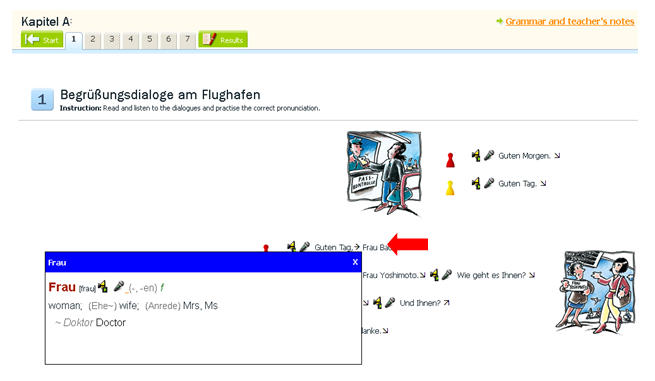
- Listen to the correct pronunciation using the speaker icon.
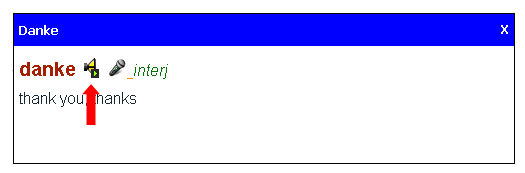
- Practice listening and pronunciation. Click on the microphone ...
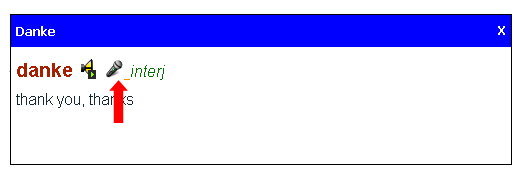
- ... and after launching Listen & Talk you can start listening and pronunciation practice.
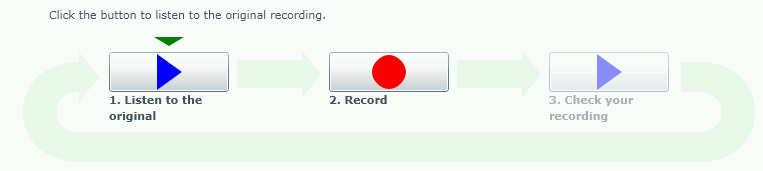
Other dictionary functions
- Automatic language recognition: You don’t have to worry about the direction of your translation as you work. The dictionary will automatically recognize which language the searched word comes from.
- Search course words in any form: You can translate a word regardless of its case, number, gender, or tense. For example, with the English word "went", the dictionary will correctly search the entry "go".
- Related links: Other links to the entry are looked up simultaneously, such as: Synonyms, phrase words, derived words, collocations, etc.
 Если Вы не нашли ответа на страничке Часто задаваемые вопросы, пожалуйста, отправьте нам Ваши предложения, комментарии и сообщения о проблемах.
Если Вы не нашли ответа на страничке Часто задаваемые вопросы, пожалуйста, отправьте нам Ваши предложения, комментарии и сообщения о проблемах.
 Спасибо за отправку! Напишите нам.
Спасибо за отправку! Напишите нам.
Опишите ваши предложения, упоминания или проблемы и нажмите на кнопку Послать:
Электронный адрес: (Если Вы введете Ваш электронный адрес, мы можем Вам ответить!)